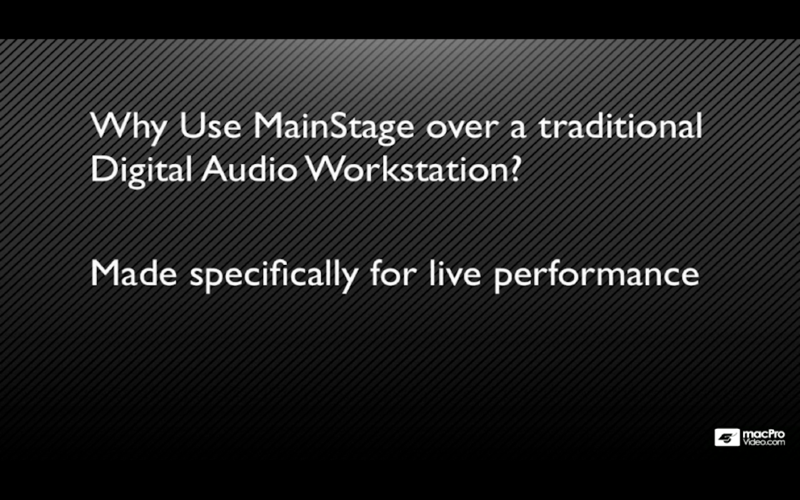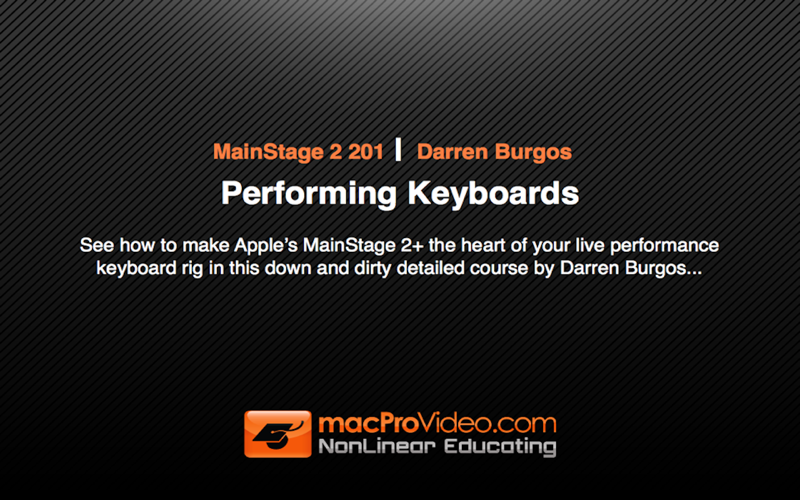
Course For MainStage 2 201 - Performing Keyboards
See how to make Apple’s MainStage 2+ the heart of your live performance keyboard rig in this down and dirty detailed course by Darren Burgos...
Performing live as a keyboard player is a big deal: you might be asked to play live parts as well as triggering loops & beats. And you have to make sure everyone stays in sync to avoid those sonic train wrecks!
Apples MainStage was designed with the live performing musician in mind. It enables you organize your patches and tracks, and give you full control of your sounds and FX during performance. MainStage expert Darren Burgos is your guide in this detailed look at this one-of-a-kind program. Here youll learn everything from creating complex patches made up of multiple instruments and FX, to incorporating and triggering complex backing tracks. You’ll also learn how to quickly deploy all of your MIDI controllers and hardware instruments right in MainStage. He even shows you MainStages unique relationship with Logic Pro and how those two programs can easily share files and settings with each other!
Whether youre a one-man band or playing stadiums all around the world, youll see how flexible MainStage can be and how quickly you can make it the electronic brain (and heart) of your live performance keyboard rig no matter how big or small your band is!
Table of contents:
1. Introduction
2. What does your performance look like?
3. Pre-Mapped and Un-Mapped Patches
4. Logic Pro Channel Strips in MainStage
5. Patches Contain Channel Strips
6. Creating Keyboard Splits
7. Using Multiple Controllers
8. Arpeggios in MainStage
9. MIDI Input Window
10. Auto-Assigned MIDI Devices
11. Assignments & Mappings - Part 1
12. Assignments & Mappings - Part 2
13. Tap Tempo and Loopback
14. Sending a Click to the Drummer
15. Preparing Your Backing Tracks
16. Preparing Loops and Samples
17. Click Track, Controllers and Patch List
18. Playback, Sets, Backing Tracks & Flex
19. Adding Logic Channel Strips
20. Saved Values, Transposing and Loop Controls
21. Adding Looper & Routing Sound
22. Assign & Map Looper, TapTemp & Flex Modes
23. Building an Audio Player
24. Multiple Backing Tracks & Adding FX
25. Adding Backing Tracks and Mapping Controllers
26. Sends, Busses and Aux Tracks
27. Synced Loops in Ultrabeat
28. 3rd party FX and Side-chaining
29. Performance
30. Conclusion